“I feel the need–the need for speed!”
Lt. Pete “Maverick” Mitchell and Lt. Nick “Goose” Bradshaw understood it. The effect of speed on the human mind. Okay, so they weren’t talking about page speed and website conversion rates. But whether you’re Maverick taking on an enemy aircraft or an Internet user searching for products or services on the Web, speed matters. A lot.
According to the Aberdeen Group, every extra second of page-load delay equates to a 7 percent loss in website conversions.
So, what can you do?
Measure Your Page Load Time
If your website were an aircraft, would it be an SR-71 spy plane or Howard Hughes’ lumbering “Spruce Goose”?
An easy way to measure your page load time is with Google Analytics’ Site Speed report.
What’s Your Score?
With data moving faster and faster, attention spans are getting shorter and shorter. People want to feel in control of their online experience, so they expect websites to serve up lightning-fast content. Where does your site currently fall?
0.1 to 1 second – As Iceman would say, you can be our wingman any time.
1 second to 4 seconds – Good job! But there’s always room for improvement.
5 seconds to 10 seconds – You’re on the highway to the “danger zone.” Take a look at the suggestions below to streamline your site.
Over 10 seconds – Crash and burn! All is not lost, though. There are plenty of things you can do to boost your page load speed. Take a peek at the tips listed below to get started.
How to Decrease Page Load Time
Now that you’ve found out how fast – or slow – your site loads, what can you do to improve page speed?
Optimize Your Images
By compressing your images, you can lower their file sizes and improve load times. If you have Photoshop or Fireworks, experiment with the “Save for Web” option. Balance image quality against file size until you reach a happy medium. Don’t have access to a sophisticated graphics program? Test-drive a free utility like Yahoo! Developer Network’s Smush.it™.
Streamline with CSS
Good images can keep visitors on your site longer and persuade them to read your content. However, when it comes to images – even great images – having more isn’t always better.
When performing an image audit, ask yourself, “Can I achieve the same goal with CSS?” Navigations that are image-based, for instance, can often be swapped out with more efficient CSS menus.
Minimize Flash
Many web designers use Flash, because it allows them to have ultimate control over web design. Well, that and you can design some amazingly beautiful sites with Flash.
However, if you are designing a site for your business and you need it to convert, you should probably stay away from Flash like a bogey with a missile lock. Not only does Flash increase load times, but the information embedded in Flash is often invisible to search engines.
Get More Insights
Google’s PageSpeed Insights, that is. Simply type in your website address, click “analyze,” and receive an overview of high, medium, and low priority suggestions that can help increase your page speed.
Because some suggestions may require an advanced knowledge of web development, the novice website owner will want to proceed with a web developer by his or her side.
Stay Tuned
In future articles, we’ll be exploring more ways to improve conversion rates. Until then, hot shot, it’s time to kick the tires and light the fires!
Did you enjoy this article? Make sure you get the latest articles delivered to you hot off the presses by subscribing to our RSS feed.
About Profile by Design
We are a Sacramento Internet marketing company that helps position businesses as leaders in their target markets. Our integrative approach utilizes a strong three-link development system to promote companies, products, and services. Contact us today to request a free review of your current Internet marketing strategy.